Add Job/Quote - External Job Notes
Add your external job notes to this screen. The job number appears above the top field. Today's date and the actual time is added when you open the tab, allowing you to track when notes have been added.
You can type what ever notes you want to record against this job for the clients to read. These notes will appear on the invoice when printed. However they can be removed if required by un-ticking the "Print with Internal Job Notes" box when printing or sending a Job card.


Standard External Job Notes
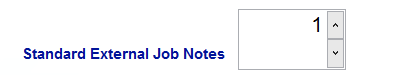 In order to save time, the standard external job notes field allows you to store notes which will be available for all future jobs.The number system allows you to have as many versions or individual notes as you want.To add a new external job note click the Add button and either type the notes you require or you can copy andpaste notes into this field. Once they are entered they will remain there.To Delete internal notes stored select the number of notes you want to delete and click the delete button.
In order to save time, the standard external job notes field allows you to store notes which will be available for all future jobs.The number system allows you to have as many versions or individual notes as you want.To add a new external job note click the Add button and either type the notes you require or you can copy andpaste notes into this field. Once they are entered they will remain there.To Delete internal notes stored select the number of notes you want to delete and click the delete button.
 Once you have notes entered in these fields under different numbers, you can select the number which contains the notes you require and click copy notes. These notes will then be added to this Job. You can modify notes at any time. You also have a Spell Check function to correct any errors.
Once you have notes entered in these fields under different numbers, you can select the number which contains the notes you require and click copy notes. These notes will then be added to this Job. You can modify notes at any time. You also have a Spell Check function to correct any errors.
 You can also configure your internal notes from the Settings - Global Settings - "Notes Tab" and select external job notes at any time you want to make changes.
You can also configure your internal notes from the Settings - Global Settings - "Notes Tab" and select external job notes at any time you want to make changes.
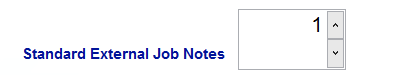 In order to save time, the standard external job notes field allows you to store notes which will be available for all future jobs.The number system allows you to have as many versions or individual notes as you want.To add a new external job note click the Add button and either type the notes you require or you can copy andpaste notes into this field. Once they are entered they will remain there.To Delete internal notes stored select the number of notes you want to delete and click the delete button.
In order to save time, the standard external job notes field allows you to store notes which will be available for all future jobs.The number system allows you to have as many versions or individual notes as you want.To add a new external job note click the Add button and either type the notes you require or you can copy andpaste notes into this field. Once they are entered they will remain there.To Delete internal notes stored select the number of notes you want to delete and click the delete button. Once you have notes entered in these fields under different numbers, you can select the number which contains the notes you require and click copy notes. These notes will then be added to this Job. You can modify notes at any time. You also have a Spell Check function to correct any errors.
Once you have notes entered in these fields under different numbers, you can select the number which contains the notes you require and click copy notes. These notes will then be added to this Job. You can modify notes at any time. You also have a Spell Check function to correct any errors. You can also configure your internal notes from the Settings - Global Settings - "Notes Tab" and select external job notes at any time you want to make changes.
You can also configure your internal notes from the Settings - Global Settings - "Notes Tab" and select external job notes at any time you want to make changes.