Background Colours
When you are looking at any of the jobs in CostManager, they will have coloured backgrounds. Each colour represents a different job status.![]()
Viewed for first time - Pale Orange
This is colour when you enter a screen and this is the first time you have seen these jobs
 Not Sent - White
Not Sent - White
 Sent/Printed (Light Purple)
Sent/Printed (Light Purple)
 Waiting on Customer (Light Yellow)
Waiting on Customer (Light Yellow)
 Weather Delay (Light Grey)
Weather Delay (Light Grey)
 Accepted (Purple)
Accepted (Purple)
 Waiting on Parts (Light Green)
Waiting on Parts (Light Green)
 Other (Pink)
Other (Pink)
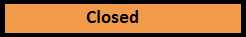 Closed (Burnt Orange)
Closed (Burnt Orange)
 Completed (Pale Salmon)
Completed (Pale Salmon)
 Payment Received (Red)
Payment Received (Red)
If job sent to field device, when the user opens to start the job the status changes to this colour
Job has been sent back from field device, status changes auto to this colour (whether job completed or not)
Self explanatory
